Power Machine Learning with Hyperstack and NVIDIA GPUs
Powered by 100% renewable energy
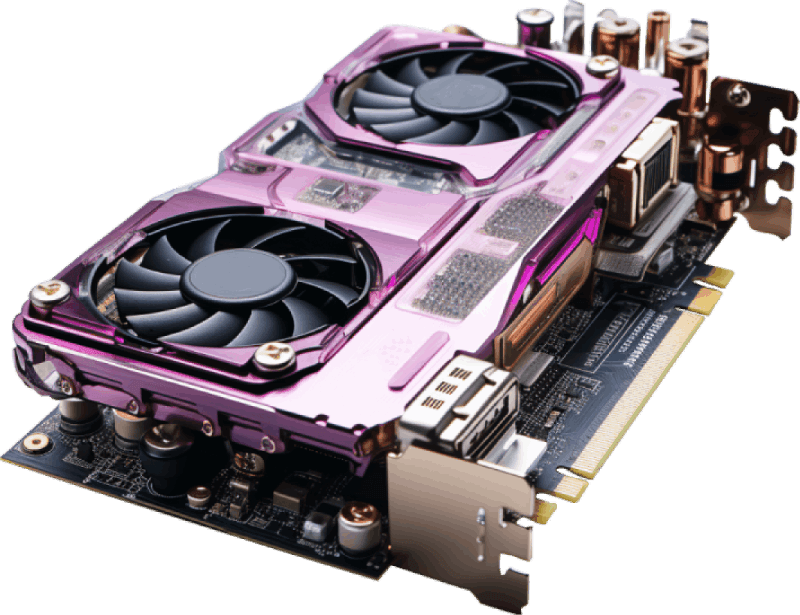
Benefits Of Cloud GPU for Machine Learning
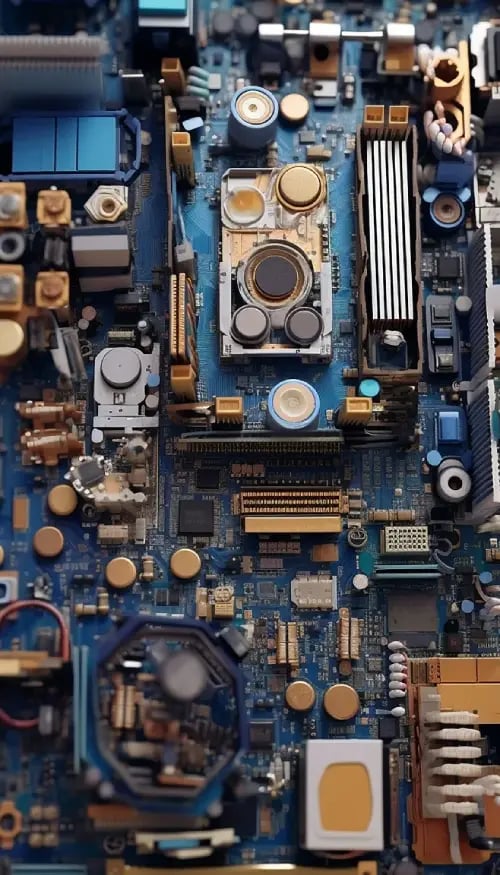
Accelerated training and inference
Hyperstack GPUs excel in parallel processing, greatly enhancing training for intricate machine learning models resulting in faster development and deployment.
Deep learning performance
Our GPUs are optimised for deep neural network training, empowering researchers to tackle complex problems in deep learning.
Containerised deployment
Simplifies complex ML workflows with pre-trained models and containers, aiding experimentation and deployment.
Transfer learning
Fine-tune pre-trained models, and save time and computational resources during training.
Natural Language Processing (NLP)
Drive advancements in NLP models, like transformers, enabling applications such as translation, text generation, and sentiment analysis.
Computer vision
Leverage our GPUs for vision tasks: classify, detect objects, and segment. Rapid parallel processing easily handles image and video analysis's hefty computational demands.
Next-Generation Storage for AI and Machine Learning
Hyperstack is at the forefront of transforming machine learning operations with our advanced storage solutions. Designed for the rigorous demands of AI and machine learning, our platform offers unparalleled performance and scalability, enabling you to harness the full power of your data.
-
Seamless Integration for Complex Workloads
-
Scalability Meets High-Speed Performance
-
Automated Data Management for Optimised Performance
Our storage solution seamlessly integrates with your machine learning workflows, providing a high-performance, scalable environment essential for handling large datasets and complex computations. This integration ensures that your data is not only securely stored but also readily accessible, facilitating faster processing and more efficient model training.
As your machine learning projects grow, the need for a robust and scalable storage solution becomes critical. Our platform offers the scalability needed to accommodate growing datasets while maintaining high-speed performance. This ensures that even as your data grows, your machine learning models continue to operate at peak efficiency.
Understanding the dynamic nature of machine learning, our storage solution features intelligent data management that automatically adjusts to your workflow needs. This results in optimised data availability, ensuring that your machine learning models have timely access to the necessary data, thereby speeding up the training process and enhancing model accuracy.
Accelerate Machine Learning Operations
Hyperstack offers access to a wide range of NVIDIA GPUs for Machine Learning workloads, allowing you to train, fine-tune and deploy models at an accelerated pace.

To elevate your data workflow, Hyperstack recommends using Rapids— a solution that accelerates data preprocessing and analysis by leveraging Machine Learning GPU capabilities. Experience remarkable performance boosts over traditional CPU-based methods.
- Experience Rapids labs through NVIDIALaunchPad, while NVIDIA AI Enterprise offers comprehensive enterprise AI support.
- Rapids uses NVIDIA CUDA for accelerated workflows, executing the complete data science training pipeline on GPUs.
- Easily expand from a workstation to multi-GPU servers and clusters. Seamlessly deploy in production using Dask, Spark, MLFlow, and Kubernetes.
- Rapids seamlessly integrates with significant data science frameworks like Apache Spark, cuPY, Dask, and Numba, as well as popular deep learning platforms like PyTorch, TensorFlow, and Apache MxNet. This boosts adoption and fosters collaborative integration.
- Rapids employs a familiar scikit-learn-style API for its ML algorithms and mathematical operations. It supports popular tools like XGBoost and Random Forest for single GPU and data centre setups.
- Rapids uses Apache Arrow for data loading, preprocessing, and ETL tasks. It empowers data scientists with a pandas-like API for tasks like loading, joining, aggregating, filtering, and data manipulation.
Accessible
Affordable
Efficient
Machine Learning Solutions
Image and Video Processing
- Object detection and recognition
- Image classification
- Video analysis and action recognition
- Image style transfer
Natural Language Processing (NLP)
- Sentiment analysis
- Text classification
- Named entity recognition
- Language translation
Generative Models
- Generative Adversarial Networks (GANs) for image synthesis
- Variational Autoencoders (VAEs) for data generation
- Text generation and language modelling
Healthcare
- Medical image analysis (e.g., MRI, CT scans)
- Disease detection and diagnosis
- Drug discovery and genomics
Finance
- Fraud detection
- Credit scoring and risk assessment
- Algorithmic trading
Autonomous Vehicles
- Object detection and tracking
- Sensor fusion
- Path planning and decision-making
Gaming
- NPC behaviour and decision-making
- Procedural content generation
- Realistic graphics and physics simulation
Retail
- Customer segmentation
- Inventory management
- Price optimisation
GPUs We recommend for Machine Learning
Rent NVIDIA's most in-demand GPU for Machine Learning, available on Hyperstack.
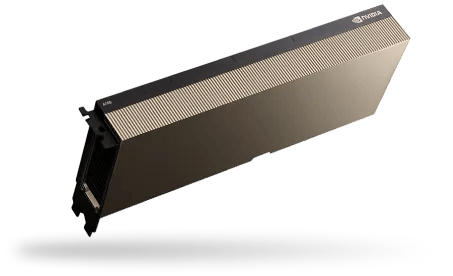
A100
Unlock the potential of A100s for AI model training, advanced model analysis, and accurate predictions.
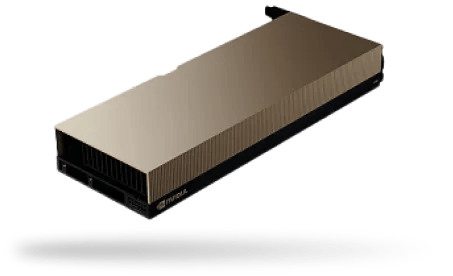
H100 PCIe
Supercharge inference with H100s: achieve up to 30X acceleration and ultimately experience low latency.
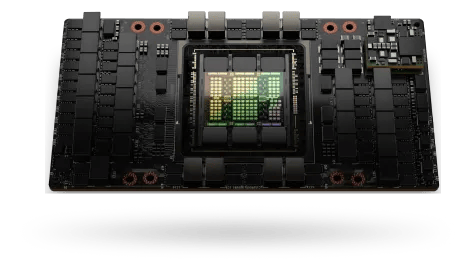
H100 SXM
Supercharge inference with the H100 SXM GPU, available only on the Hyperstack Supercloud.
Frequently Asked Questions
We build our services around you. Our product support and product development go hand in hand to deliver you the best solutions available.
How to use cloud GPU for machine learning?
To use a cloud GPU for Machine learning on HyperStack, you need to sign up or login to the platform and then:
1. Create your first environment
The first step is to create an environment. Every resource such as keypairs, virtual machines, volumes live in an environment.
To create an environment, simply input the name of your environment and select the region in which you want to create your environment.
2. Import your first keypair
The next step is to import a public key that you'll use access your virtual machine via SSH. You'll need to generate an SSH key on your system first.
Then to import a keypair, simply select an environment in which you want to store the key pair in, enter a memorable name for your keypair, and enter the public key of your SSH keypair.
3. Create your virtual machine
We're finally here. Now that you've created your environment and keypair, we can proceed to create an virtual machine.
To create your first virtual machine, select the environment where you want to create your virtual machine in, select a flavor which is nothing but the specs of your virtual machine, select the OS image of your choice, enter a memorable name for your virtual machine, select the SSH key you want to use to access your virtual machine and then hit the "Deploy" button. Voila, your virtual machine is created.
To learn more please visit Hyperstack’s Documentation.
Is cloud GPU good for ML?
Yes. Cloud GPUs excel at handling complex ML projects with large datasets or parallel processing needs. They offer flexibility, scalability and access to powerful hardware. We recommend using our high-end NVIDIA GPUs for Machine Learning.
How much GPU is needed for machine learning?
The GPU requirement for machine learning varies based on the task complexity and dataset size. For intensive tasks or large-scale models, higher-end GPUs like the H100 or A100 offer great performance.
Which is the best GPU for ML?
The NVIDIA H100 PCIe and the NVIDIA A100 are considered one of the best GPUs for AI workloads. These high-end GPUs are designed to accelerate AI model training, advanced model analysis and more.
What is the cost of a cloud GPU for ML?
At Hyperstack, our cloud GPU pricing for ML starts at $2.20 per hour for rent. So you only pay for what you use.
What is the best GPU in the cloud for machine learning workloads?
The NVIDIA A100 is among the best for ML workloads due to its massive memory (up to 80 GB), tensor performance, and support for frameworks like TensorFlow and PyTorch. For smaller models, the A6000 and RTX 4000 provide great value.
When is it better to use a cloud GPU for machine learning?
Use a cloud GPU when local hardware is limited, when you need to scale quickly, or when you're collaborating across teams. Cloud GPUs are also beneficial for automating experiments, running multiple training jobs, and managing resources efficiently.
What is the pricing for cloud GPUs used in machine learning?
Hyperstack offers per-second billing, with hourly prices starting from as low as $0.15/hour for RTX 4000, and going up to $3.50/hour for the NVIDIA H200. Reserved options are available for long-term savings.
See What Our Customers Think...
“This is the fastest GPU service I have ever used.”
Anonymous user
You guys rock!! You have NO IDEA how badly I need a solid GPU cloud provider. AWS/Azure are literally only for enterprise clients at this point, it's impossible to build a highly technical startup and get hit with their ridiculous egrees fees. You guys have excellent latency all the way down here to Atlanta from CA.
By far the most important aspect of a cloud provider, only second to cost/quality ratio, is their API. The UI/UX of the console is extremely well designed and I appreciate the quality. So, I’ll be diving into your API deeply. Other GPU providers don’t offer a programmatic way of creating OS images, so the fact that you do is key for me.
Anonymous user
